If you’re getting a web system for your business, you may want to learn a little lingo. A few terms that may be unfamiliar to you. For example: a content management system (CMS) is the system that enables you to manage your pictures and text. In this month’s post, let’s explore the most basic structure of your web system: the WordPress theme.
A theme is a group of files that work together to create an interface that provides an organized way to present content. Each file is a template, such as the header, footer, widget or contact form, and it can appear on one or more sections of your web system. In simplest terms, a theme provides the form and a template provides the function.
What are the files (templates) that typically make up a theme? While the following is a list of the usual files, it may differ from the unique make up of your own web system…
Note: This list is inspired by Yoast.com’s January 10, 2011 article by Joost de Valk.
Header.php – A global file, meaning it remains the same, that displays top-of-section images, navigation and, often, important information for browsers and search engines.
The Loop – A loop is one of the most important part of a WordPress web system. It’s a query+php “endwhile” statement that can call, organize and present content throughout the web system.
Sidebar.php – Column-restrictive file that has precise content, such as posts or lists. Footer.php – A global file that contains content and info for the bottom of each section. Index.php – A file for the main section of your web system, which can contain the loop that presents the latest blog post or video. Its content usually links to other key sections.
Single.php – A loop-inclusive file that determines the characteristics of a single post.
Page.php – A file that determines the look and presentation of each section of your site.
Archive.php – A file that determines the look and presentation of older blog posts.
Category.php – A file for categories with the organization and distribution of like content.
Tag.php – A file for tagging with the organization and distribution of like content.
Comments.php – A file that contains the look and presentation rules for comments.
Functions.php – A file that adds custom functionality to your WordPress theme.
Style.css – This is the main CSS stylesheet—a group of rules for the look and presentation—for your theme. It also contains key Web publishing information.
All of these files—along with a mix of other useful templates—combine to create your web system. What is a web system? That’s our word for website. Here’s why I use it.
Explore web design and development that makes sense. Contact me for a FREE quote.